Surface Hub 3
No matter where your meeting takes you, Surface Hub 3 brings the best of Microsoft Teams Rooms to any space.
Breaking Boundaries
The first all-in-one Teams Rooms board running on Windows.
We’re bringing the best collaboration tools from Microsoft to Surface Hub 3.

1. Surface Hub Smart Camera
The AI-enabled camera’s aperture and ultra-wide field of view of 136 degrees, renders everything in focus, near and far.
2. Palm rejection
Technology can distinguish between intentional touch inputs and unintentional inputs, for a natural writing experience.
3. Mobile battery for 50-inch
Unplug and take your ideas anywhere using the APC™ Charge Mobile Battery.
4. Digital inking
A natural writing and drawing experience helps you maintain focus and allows for multi-user inputs with dual-pen active inking.
5. One-touch join
Walk up and start a Whiteboard session or join a meeting with one touch.
6. Flexible ecosystem
Stands, mounts and mobile carts from Steelcase and Salamander, plus peripherals certified for Microsoft Teams Rooms.
Expand workspaces, include everyone

Vibrant screen
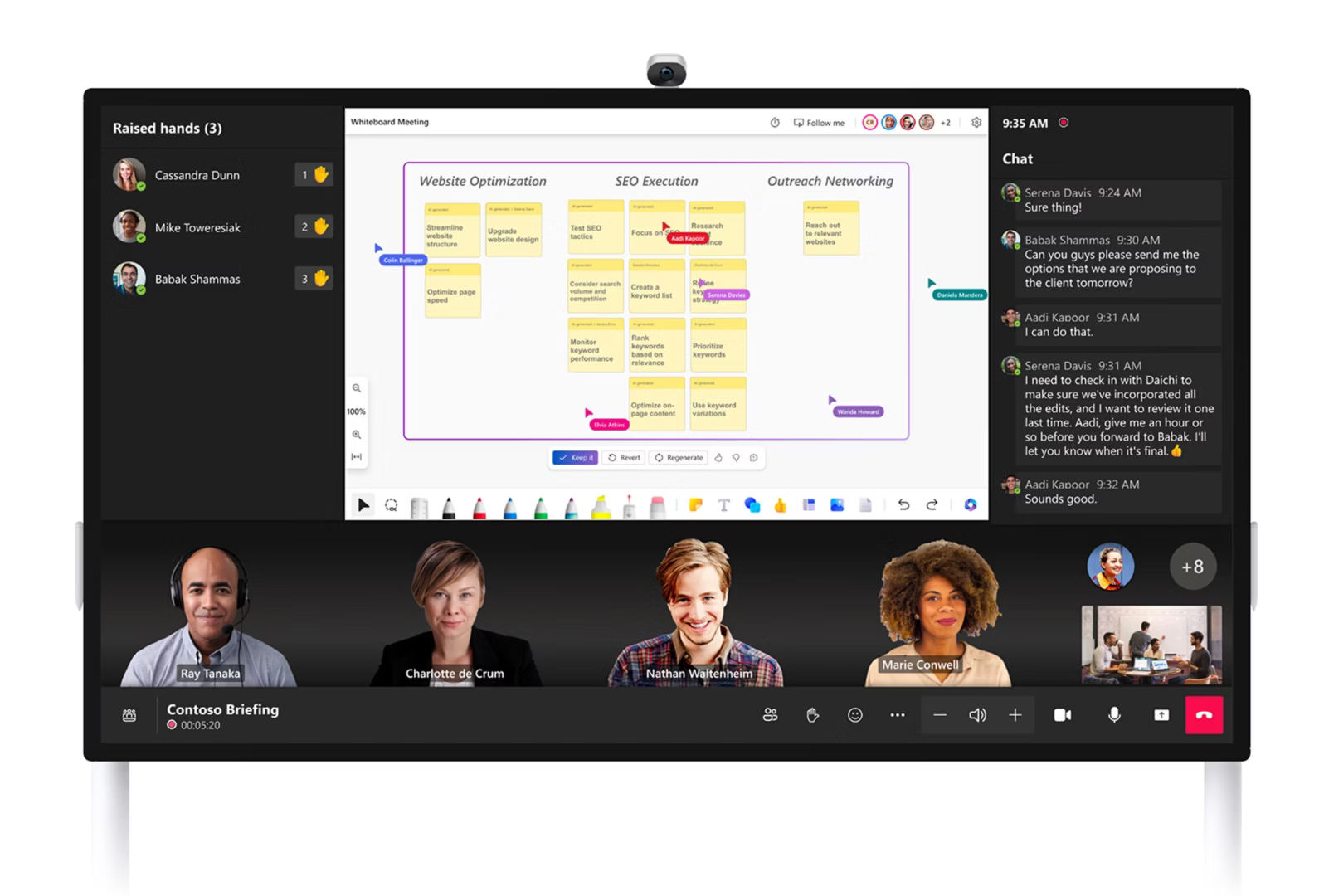
Collaboration

Dynamic interactions
Seamlessly share and co-create together
Invite teams to familiar workspaces by combining Microsoft Teams Rooms
on Windows and Whiteboard in a premium Microsoft collaboration device.
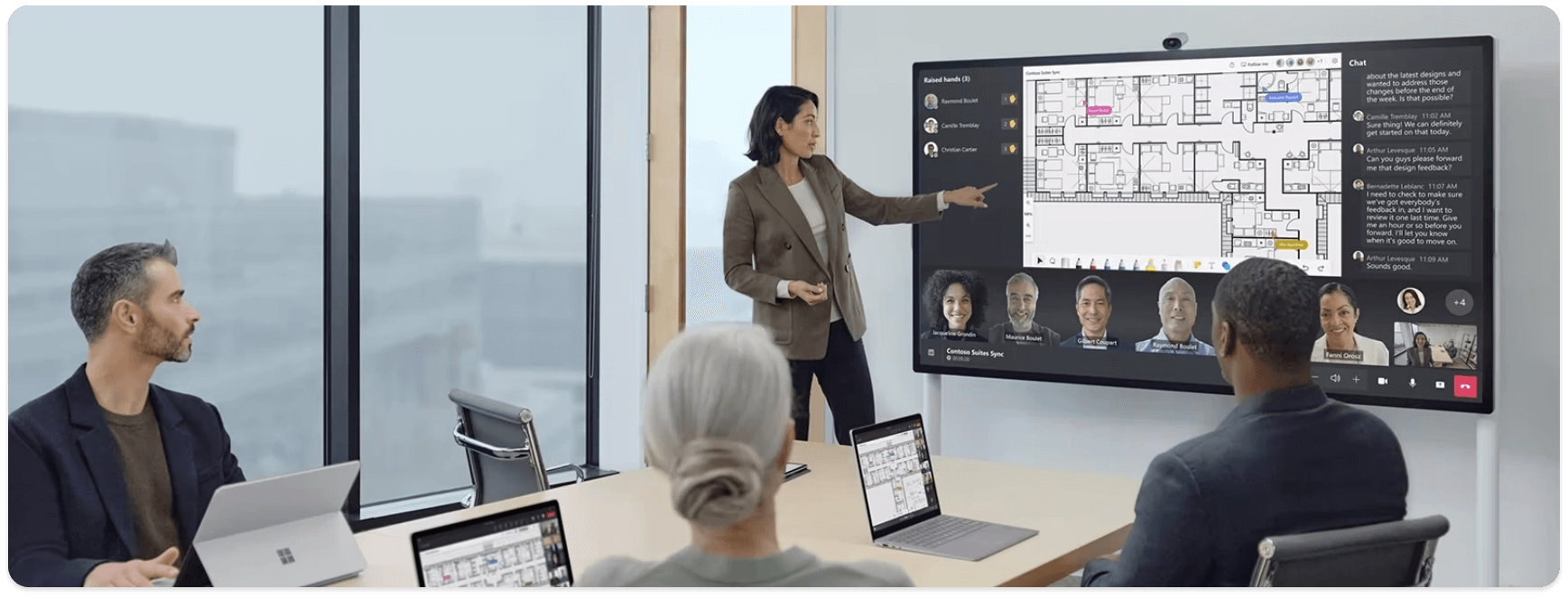
Natural inking
Natural writing and drawing experiences with the ease of use of how you interact with a pencil; erasing and editing are simple motions.
Co-create
Designed to enable co-creation and collaboration in real time for everyone, regardless of location.
One-touch join
One-touch-join to a Microsoft Teams, Zoom or Webex meeting from the home screen. Join meetings from partners or customers across platforms.
Teams experience
Invite teams to a familiar workspace with Microsoft Teams Rooms on Windows and Whiteboard.
Make any place a teamwork place
From small group brainstorms to big team meetings,
find the right fit with mobile flexibility and choice of size.

Flexible

Adaptive

Versatile
Security and manageability anywhere
The only collaboration board designed end-to-end by Microsoft,
for the best Microsoft experience.
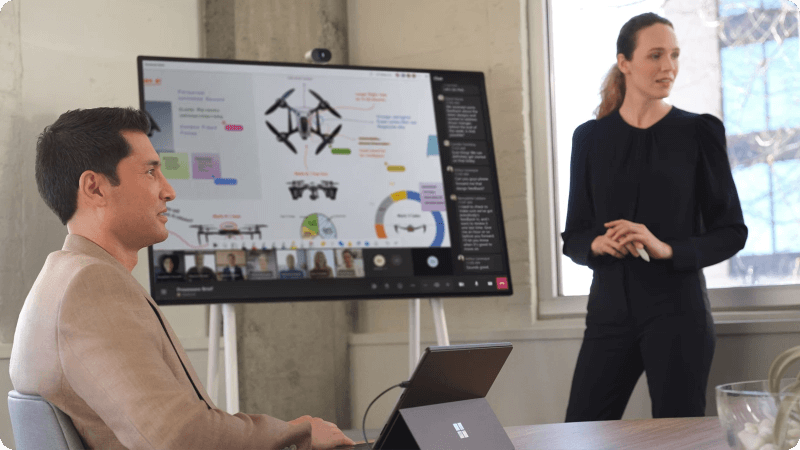
Security from chip to cloud
Surface Hub 3 offers layers of protection, from chip-to-cloud, for secure mobile experiences and is easy to manage in-person or remotely. Security happens in the background, so it doesn’t disrupt what you’re working on.
Centrally manage
Take advantage of a consistent management experience through Teams Admin Centre and the new Pro Portal, allowing all devices in your organisation to be managed together seamlessly.

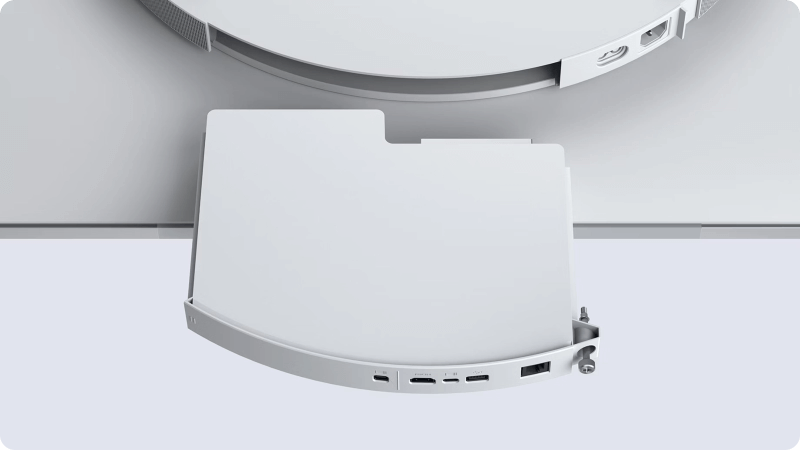
Modular
Get the power of Surface Hub 3 and upgrade seamlessly to the Teams Room experience with the Surface Hub 3 Compute Cartridge, thanks to the modular design of Surface Hub.
Designed for the modern workplace
The Surface for Business portfolio delivers experiences employees love with the choice and flexibility they need to work on their terms.

Surface Pro, Copilot+ PC
• Snapdragon® X Elite and Plus processors
• Exceptional battery life
• 13-inch PixelSense™ Flow touchscreen
• Optional 5G connectivity

Surface Laptop, Copilot+ PC
• Snapdragon® X Elite and Plus processors
• Exceptional battery life
• 13.8-inch or 15-inch PixelSense™ Flow touchscreen

Surface Hub 3
• 50-inch display for smaller spaces
• 85-inch display for larger rooms

Surface Pro, Copilot+ PC
• Snapdragon® X Elite and Plus processors
• Exceptional battery life
• 13-inch PixelSense™ Flow touchscreen
• Optional 5G connectivity